TaskBowFree screenshots
Some programs in TaskBowFree taskbar.
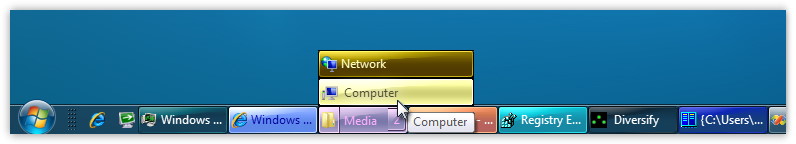
TaskBowFree with big buttons.
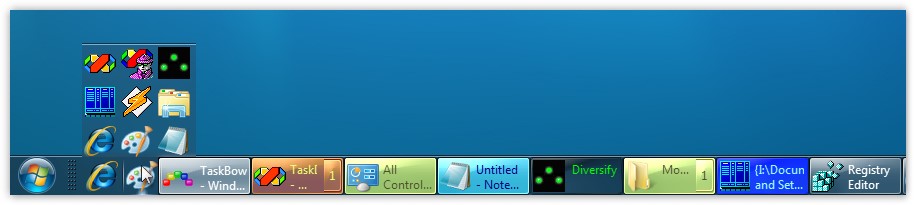
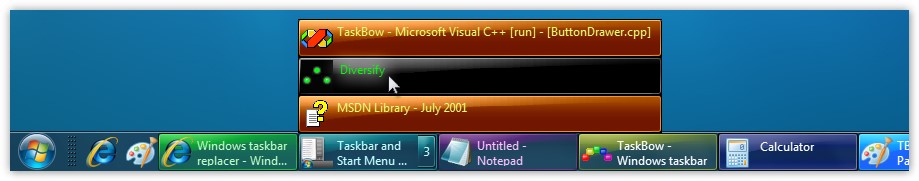
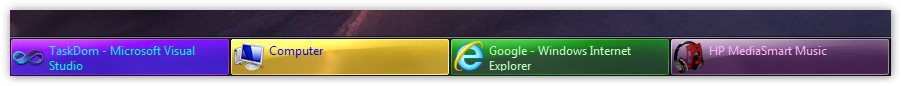
Vertical TaskBowFree with big buttons.
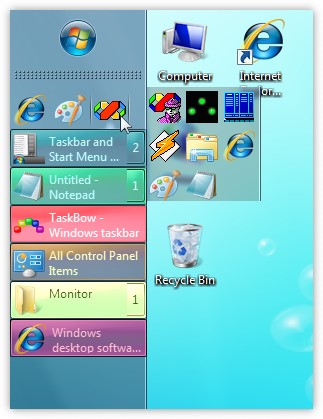
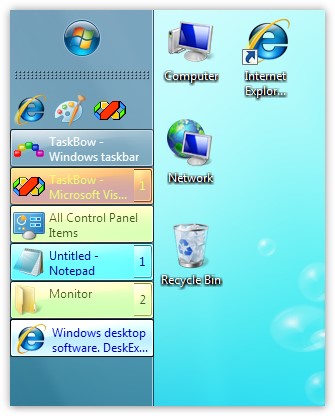
Windows 7 downloading info versus TaskBowFree downloading info.
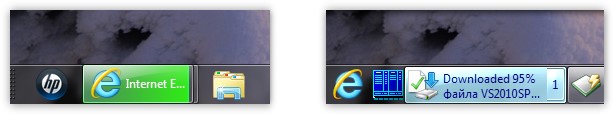
TaskBow Free main window.
Here you can gain access to all TaskBowFree settings.
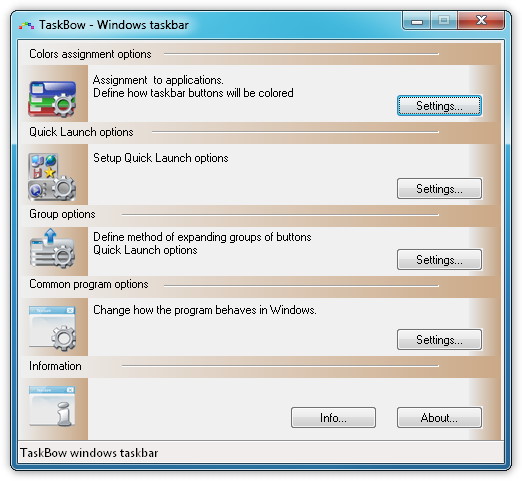
Colors assignment window.
Here you can add, remove or edit existing assignments.
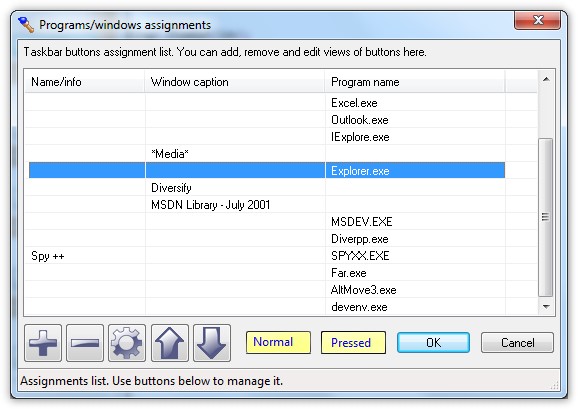
For example, settings for WinWord.exe
Here we can set program name and/or window caption.
To set colors we must go thought button [Settings...]
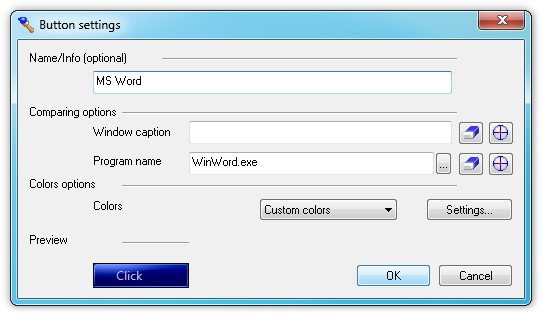
Here we can set colors for button and text.
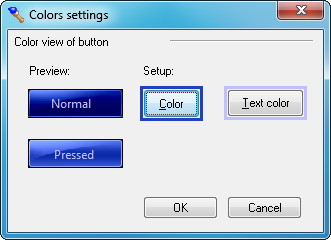
Quick launch bar settings.
Here is a list of items of quick launch bar.
We can add, remove, order or edit existing items.
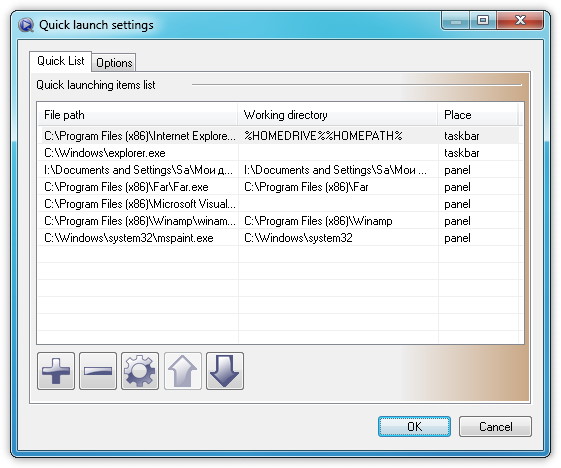
Additional Quick launch bar settings.
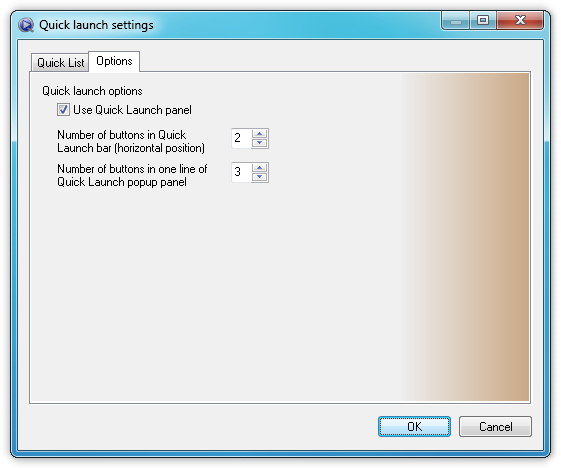
Context menu.
Here you can:
- Open main window
- Add/edit color assignment setting for the task you clicked
- Set or remove once-time color for the task
- Run one more program instance
- Add task to quick launch bar
- See small info about the task
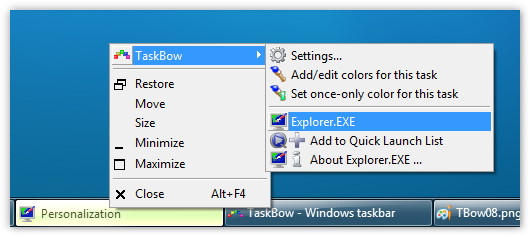
Compact quick launch bar
You can drag it within taskbar, as any task button
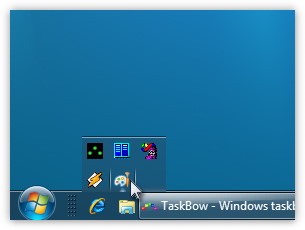
|
|